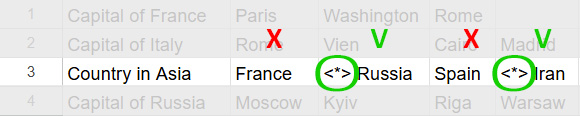Create a Quiz from .xlsx file
Structure:
1. Column A = Questions.
2. Columns B, C, D, … = Answer options (2–10 options per question).
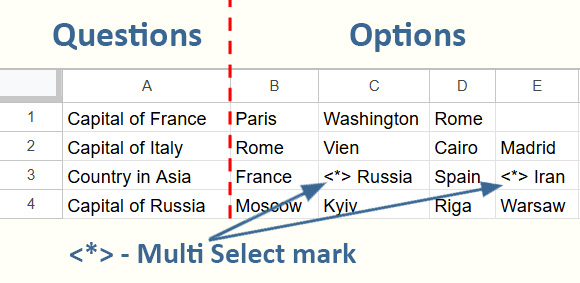
3. Single Select: If no option starts with <*>, the question is Single Select. First option is correct.
* Options will be shown in random order in the quiz.
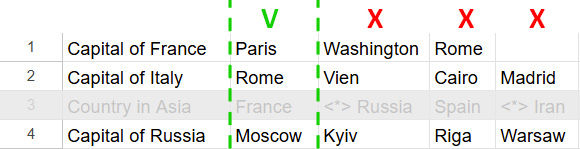
4. Multi Select: If any option starts with <*>, the question is Multi Select. All options with <*> are correct.